Rundeck recipe repository
• 6 minute read
rundeck, automation, django, python
Table of contents
Runbook automation enables you to easily translate operations knowledge into automated procedures, doesn't it? With Rundeck Kubernetes Plugin, it goes to another level as the plugin brings the power of containers to automation. For example, how about employing an image that contains many automation commands 🤔?
By the way, this post is a direct continuation of the last one, where I explain how you can create your own Rundeck playground environment on Kubernetes. So having any doubts, just go there and check it out 👍.
Explaining the solution
Imagine a recipe repository containing a project where you'd be able to easily create automation using a programming language that is easy to learn and test, also with excellent support for scripting purposes. For example, accessing its running container, you could execute the following commands:
python manage.py add_repository_sonar_cloud --repository-name willianantunes/tic-tac-toe-csharp-playground
python manage.py create_azure_devops_pipeline --repository-name raveofphonetics/comments
python manage.py create_account_cloud_amqp --user jafar@willianantunes.com
python manage.py delete_user_from_all_places --user iago@willianantunes.comSo yes, it would be Python and Django, and the latter using its management command feature. Some quick wins I see with this setup:
- Using Python, in theory, you don't have to worry about where it's going to run: either Windows or Linux.
- Python is very well supported by many cloud providers. AWS has boto3, for instance.
- Django management command removes all the work we'd have to do to create a friendly CLI.
- The task to test the automation is simplified as you can fake complicated scenarios with the mock object library.
- The knowledge base grows as more recipes/commands are added.
You may think: "but why not bare shell"? Well, readability counts, and simple is better than complex. Depending on what you're doing, a simple bash script can be very tricky to understand if you're a developer who just uses it from time to time. The hiring process is also positively impacted, given my current context. So everything depends. All explained, let's move on.
Add repository on SonarCloud
Let's take the first command from the sample I displayed above. The idea is to add a new repository on SonarCloud. Suppose we are using GitHub and your organization has SonarCloud installed as a GitHub App. Then to add the repository on SonarCloud:
- Add the repository in the SonarCloud App so it can see it.
- Create the project on SonarCloud.
With the help of PyGithub and python-sonarqube-api, we can translate the flow above into the following code:
import requests
from django.core.management import CommandError
from django.core.management.base import BaseCommand
from github import Github
from sonarqube import SonarCloudClient
from sonarqube.utils.exceptions import ValidationError
class Command(BaseCommand):
help = "Add repository on Sonar Cloud"
def add_arguments(self, parser):
parser.add_argument(
"--repository-name",
required=True,
type=str,
help="The target repository",
)
parser.add_argument(
"--github-access-token",
type=str,
required=True,
help="The access token to call GitHub API",
)
parser.add_argument(
"--sonar-cloud-access-token",
type=str,
required=True,
help="The access token to call GitHub API",
)
parser.add_argument(
"--installation-id",
type=int,
required=True,
help="The installation ID of the SonarCloud App in your organization",
)
def handle(self, *args, **options):
self.repository_name = options["repository_name"]
self.github_access_token = options["github_access_token"]
self.sonar_cloud_access_token = options["sonar_cloud_access_token"]
self.installation_id = options["installation_id"]
self.stdout.write(f"Retrieving repository ID given the parameter: {self.repository_name}")
# PAT required scopes: repo, write:org, read:org
github_api = Github(self.github_access_token)
repository = github_api.get_repo(self.repository_name)
repository_id = repository.id
# This is not available in GitHub Python Library
self.stdout.write(f"Adding the repository {self.repository_name} to installation ID {self.installation_id}")
headers = {"Authorization": f"token {self.github_access_token}", "Accept": "application/vnd.github.v3+json"}
url = f"https://api.github.com/user/installations/{self.installation_id}/repositories/{repository_id}"
result = requests.put(url, headers=headers)
status_code = result.status_code
if status_code not in [204, 304]:
error_message = result.json()["message"]
raise CommandError(f"Something went wrong! Message given status code {status_code}: {error_message}")
self.stdout.write("It's okay on Github!")
organization_key = repository.organization.login
repository_name = repository.name
project_key = f"{organization_key}_{repository_name}"
self.stdout.write(f"Adding project {project_key} on SonarCloud")
sonar = SonarCloudClient("https://sonarcloud.io/", token=self.sonar_cloud_access_token)
try:
sonar.projects.create_project(
project=project_key,
name=repository_name,
organization=organization_key,
)
except ValidationError as e:
treatable_error = "could not create project, key already exists"
if treatable_error not in str(e).lower():
raise e
else:
self.stdout.write(f"Project {project_key} already exists on Sonar Cloud")
self.stdout.write("Done!")Look at the add_arguments method. We can define in it the command arguments, specifying their types, helps, and whether they're required. For example, if you call the command with no arguments, we'll receive the following error:
▶ python manage.py add_repository_sonar_cloud
usage: manage.py add_repository_sonar_cloud [-h] --repository-name REPOSITORY_NAME --github-access-token GITHUB_ACCESS_TOKEN --sonar-cloud-access-token
SONAR_CLOUD_ACCESS_TOKEN --installation-id INSTALLATION_ID [--version] [-v {0,1,2,3}] [--settings SETTINGS]
[--pythonpath PYTHONPATH] [--traceback] [--no-color] [--force-color] [--skip-checks]
manage.py add_repository_sonar_cloud: error: the following arguments are required: --repository-name, --github-access-token, --sonar-cloud-access-token, --installation-idYou can test it also through Python:
import pytest
from django.core.management import CommandError
from django.core.management import call_command
class TestAddRepositorySonarCloud:
def test_should_raise_error_given_missing_arguments(self):
with pytest.raises(CommandError) as error:
# Act
call_command("add_repository_sonar_cloud")
# Assert
expected_message = "Error: the following arguments are required: --repository-name, --github-access-token, --sonar-cloud-access-token, --installation-id"
assert str(error.value) == expected_messageUsing the recipe repository on Rundeck
Let's utilize the Rundeck playground environment to use kind to load the recipe image! Download the project, then, in its root folder, execute the command:
docker build -t rundeck-recipe-repository .Load it into our local Kubernetes cluster through kind:
kind load docker-image rundeck-recipe-repository:latestImport this job definition on Rundeck and update the variables according to your environment. A sample activity displaying success (I deleted the tokens, so nothing to be worried about):
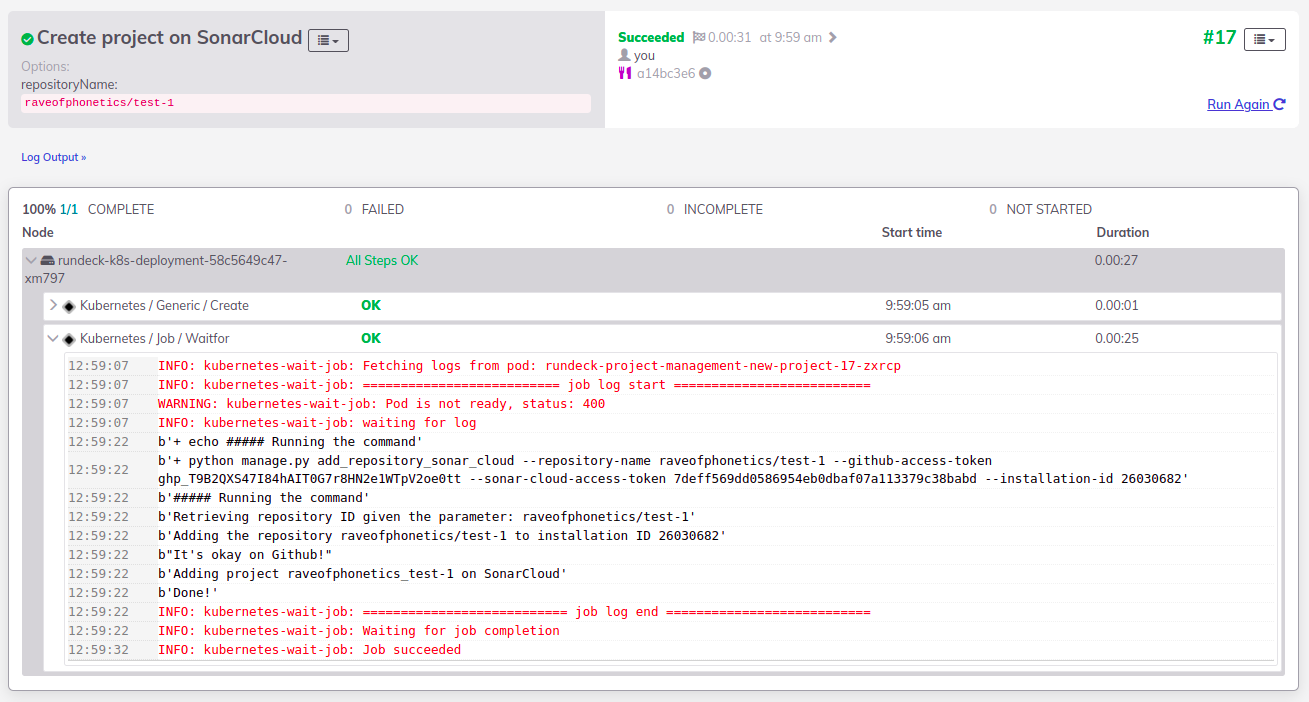
The repository is added to the repositories list in the SonarCloud application:
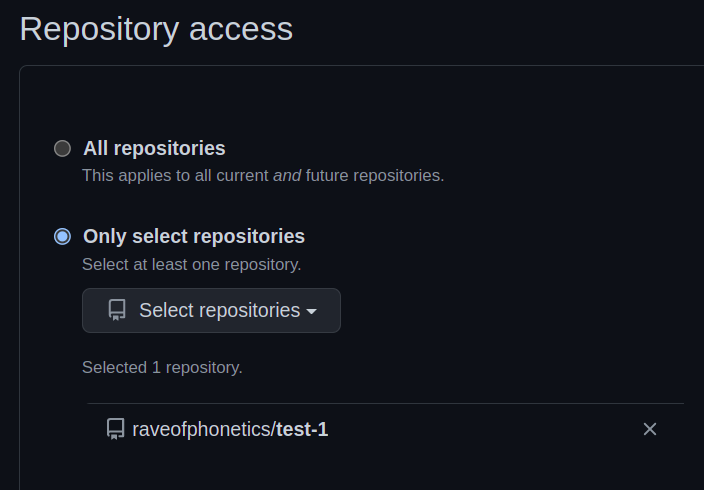
The project is created on the SonarCloud side:
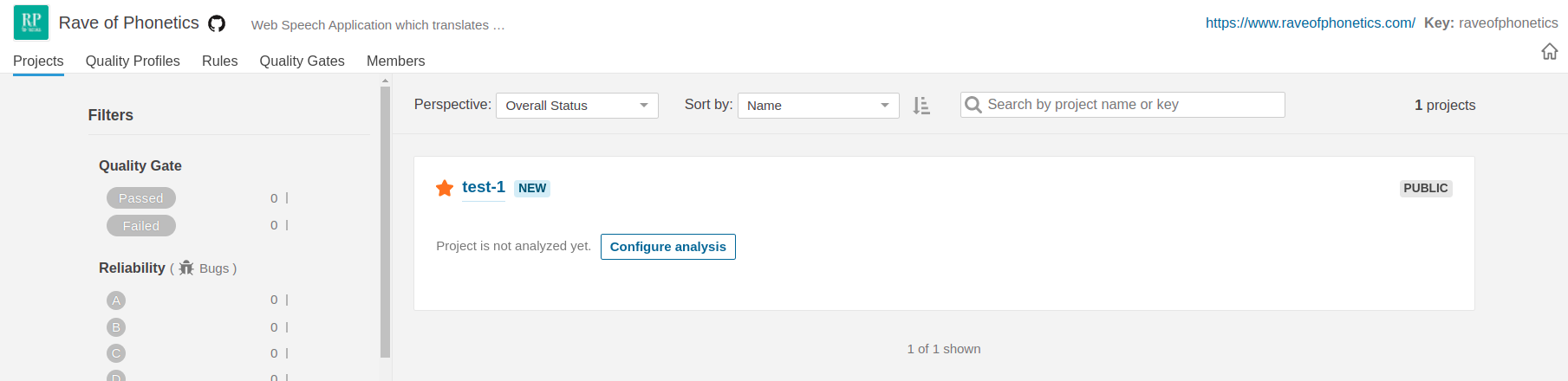
Conclusion
The approach we saw here is exciting and seems promising for micro, small, and medium-sized companies. The command to add a project on SonarCloud is just to touch a real scenario, but know this: maybe a better solution would be the adoption of Backstage. This solution can make good use of Rundeck through its webhooks.
See everything we did here on GitHub.
Posted listening to Rebirth, Nando Fernandes e Rafael Bittencourt 🎶.