Estimating an initial Redis setup through Locust
• 11 minute read
locust, django, redis
Table of contents
I had to estimate an initial ElastiCache for Redis architecture where I'd have an application using it only as a cache layer. No brokers, no chats, no analytics, only cache 🗃. It was a straightforward scenario where no complex configuration was needed.
The test plan
I created a test plan targeting the Redis instead of the application to estimate the initial setup. This approach has some advantages, and they include:
- It's easy to hit the target system directly as it involves no intermediary layers.
- Testing the application may need an authentication token, cookies, and whatever is required in its internals to accept an incoming request and then use the cache.
- You can build the whole scenario faster and make it more manageable.
By the way, I swear I attempted to use JMeter first because it's easy, and typically, it's fairly direct in its configuration. Sadly I couldn't do it this time because The Redis Data Set plugin was throwing exceptions. So, because the clock was ticking, I decided to use a new tool: Locust.
Configuring Locust
As Locust is written in Python, to make the test closer to production environment, I decided to write user tasks in a way that I could use the Django's Cache Framework. The problem is, though, Locust handles only HTTP requests. So in order to test non-HTTP systems, I wrote a custom abstract User class:
import logging
import time
import django
import wrapt
from common import settings as app_settings
from django.conf import settings
from locust import User
from locust.env import Environment
class DjangoRedisClient(wrapt.ObjectProxy):
def __init__(self, wrapped, locust_handler):
super(DjangoRedisClient, self).__init__(wrapped)
self._self_wrapper = locust_handler
def get(self, *args, **kwargs):
return self._self_wrapper(self.__wrapped__.get, args, kwargs)
def get_many(self, *args, **kwargs):
return self._self_wrapper(self.__wrapped__.get_many, args, kwargs)
def set(self, *args, **kwargs):
return self._self_wrapper(self.__wrapped__.set, args, kwargs)
class DjangoRedisUser(User):
abstract = True
def __init__(self, environment: Environment):
super().__init__(environment)
logging.info("Initializing user...")
# Configure Django
try:
settings.configure(
CACHES={
"default": {
"BACKEND": "django.core.cache.backends.redis.RedisCache",
"LOCATION": app_settings.REDIS_CONNECTION_STRING,
}
}
)
django.setup()
except RuntimeError as e:
ignore_error = "already configured" in str(e).lower()
if not ignore_error:
raise e
request_event = environment.events.request
def locust_handler(wrapped, args, kwargs):
custom_name = kwargs.get("name")
request_meta = {
"request_type": "Django’s cache framework (Redis)",
"name": custom_name if custom_name else wrapped.__name__,
"start_time": time.time(),
"response_length": 0,
"response": None,
"context": {},
"exception": None,
}
start_perf_counter = time.perf_counter()
try:
request_meta["response"] = wrapped(*args, **kwargs)
except Exception as e:
request_meta["exception"] = e
request_meta["response_time"] = (time.perf_counter() - start_perf_counter) * 1000
# This is what makes the request actually get logged in Locust!
request_event.fire(**request_meta)
return request_meta["response"]
from django.core.cache import cache as original_cache
self.client = DjangoRedisClient(original_cache, locust_handler)Some essential things to understand in this code:
- This is the only place where Django is configured.
- Django will not throw an exception saying it was already configured if you add more users.
- The method
locust_handlercollects the metrics needed for Locust; in other words, this is how Locust shows the results to you. - The class
DjangoRedisClientuses the proxy design pattern through wrapt intercepting three methods:get,get_many, andset. This has the purpose of usinglocust_handler.
This is how we use it in a locustfile:
class PerformanceTest(DjangoRedisUser):
base_key = settings.DATA_LOADER_REDIS_BASE_KEY
entries = settings.DATA_LOADER_REDIS_ENTRIES_BY_KEY
@task
def save_value_to_key_with_5sec_timeout_claim_1(self):
key = f"{self.base_key}_CLAIMS_1"
value = {
"gender": "female",
"addresses": [
{
"identification": "billing",
"country": "BR",
"stateOrProvince": "GO",
"city": "Inhumas",
"houseNumberOrName": "42",
"street": "R Saleiro",
"postalCode": "75400000",
},
],
}
self.client.set(key, value, timeout=5)
@task
def save_value_to_key_with_2sec_timeout_claim_2(self):
key = f"{self.base_key}_CLAIMS_2"
value = {
"gender": "male",
"addresses": [
{
"identification": "home",
"country": "BR",
"stateOrProvince": "BA",
"city": "Jequiezinho",
"houseNumberOrName": "16",
"street": "R do Sal",
"postalCode": "45204550",
},
],
}
self.client.set(key, value, timeout=2)
@task
def save_value_to_key_with_10sec_timeout_claim_3(self):
key = f"{self.base_key}_CLAIMS_3"
value = {
"gender": None,
}
self.client.set(key, value, timeout=10)
@task
def get_value_key_claim_1(self):
key = f"{self.base_key}_CLAIMS_1"
self.client.get(key)
@task
def get_value_key_claim_2(self):
key = f"{self.base_key}_CLAIMS_2"
self.client.get(key)
@task
def get_value_key_claim_3(self):
key = f"{self.base_key}_CLAIMS_3"
self.client.get(key)
@task
def retrieve_all_keys_from_claims_with_get_many(self):
all_claims_keys = [f"{self.base_key}_CLAIMS_{index}" for index in range(self.entries)]
self.client.get_many(all_claims_keys)
@task
def retrieve_all_keys_from_m2m_with_get_many(self):
all_m2m_keys = [f"{self.base_key}_M2M_{index}" for index in range(self.entries)]
self.client.get_many(all_m2m_keys)Loading data into Redis
You can understand how much memory your in-memory database consumes after some load. You can also use the same load during your own test plan. For example, using Locust, we can insert a data loader using the following event in a locustfile:
@events.test_start.add_listener
def on_test_start(environment, **kwargs):
logging.info("Loading data into Redis!")
load_data_into_redis()The data loader uses the Redis client instead of the Django one:
import logging
import redis
from common import settings
from django.core.cache.backends.redis import RedisSerializer
def _set_many(pipeline, data, timeout):
pipeline.mset({k: RedisSerializer().dumps(v) for k, v in data.items()})
for key in data:
pipeline.expire(key, timeout)
pipeline.execute()
def load_data_into_redis():
redis_instance = redis.from_url(settings.REDIS_CONNECTION_STRING)
base_key = settings.DATA_LOADER_REDIS_BASE_KEY
number_of_keys = settings.DATA_LOADER_REDIS_ENTRIES_BY_KEY
logging.info(f"Creating {number_of_keys*2} keys")
sample_value_user_metadata = {
"birthday": "1985-08-04",
"gender": "female",
"addresses": [
{
"identification": "billing",
"country": "BR",
"stateOrProvince": "GO",
"city": "Inhumas",
"houseNumberOrName": "42",
"street": "R Saleiro",
"postalCode": "75400000",
},
{
"identification": "home",
"country": "BR",
"stateOrProvince": "BA",
"city": "Jequiezinho",
"houseNumberOrName": "16",
"street": "R do Sal",
"postalCode": "45204550",
},
],
}
sample_value_m2m_tokens = {
"access_token": "eyJ0eXAiOiJKV1QiLCJhbGciOiJSUzI1NiJ9.eyJpc3MiOiJodHRwczovL3NhbGFyLXV5dW5pLnVzLmF1dGgwLmNvbS8iLCJzdWIiOiJiYWNQeTU2bEhQamM0VHk2Z094aEpucFpBMlc1YlplWUBjbGllbnRzIiwiYXVkIjoiaHR0cHM6Ly9zYWxhci11eXVuaS51cy5hdXRoMC5jb20vYXBpL3YyLyIsImlhdCI6MTY0NjQwMDQ0OCwiZXhwIjoxNjQ5OTc2NTEyLCJhenAiOiJiYWNQeTU2bEhQamM0VHk2Z094aEpucFpBMlc1YlplWSIsInNjb3BlIjoicmVhZDp1c2VycyB1cGRhdGU6dXNlcnMgZGVsZXRlOnVzZXJzIGNyZWF0ZTp1c2VycyByZWFkOnVzZXJzX2FwcF9tZXRhZGF0YSB1cGRhdGU6dXNlcnNfYXBwX21ldGFkYXRhIGRlbGV0ZTp1c2Vyc19hcHBfbWV0YWRhdGEgY3JlYXRlOnVzZXJzX2FwcF9tZXRhZGF0YSByZWFkOnVzZXJfY3VzdG9tX2Jsb2NrcyBjcmVhdGU6dXNlcl9jdXN0b21fYmxvY2tzIGRlbGV0ZTp1c2VyX2N1c3RvbV9ibG9ja3MiLCJndHkiOiJjbGllbnQtY3JlZGVudGlhbHMifQ.lJ9saKPaZ-s4LWQrBYQJCakDrYOFpqLz_Of7dZySagP8bwUVeeCAHe0GEQMw9ND8IDTBOU5e2a_wO5sQIq5yger8xN37a5T3tlOCDP-W-qy4hmoJCw2cQkABGPG5F-ZXqGSVTi-P4zbby76LltVkKoRVqWnSj1Wg1JxTchfbGqlIY6yVOfUHFQps2ax3kee9JCZiif_uaQqQNajF02ZtyvTB-4XU4IqkovcMipM0QuBYdzPd7JbDsSkcbLyEhFfxH8Tn95uXjk1gmpNQn0i6LlRui40VXJ3c4dcGcg8fR8aUzpxjR6nIWoZ_VJFSOBO07NBrFmn9QNv4Q5YRr7sATg",
"scope": "read:users update:users delete:users create:users read:users_app_metadata update:users_app_metadata delete:users_app_metadata create:users_app_metadata read:user_custom_blocks create:user_custom_blocks delete:user_custom_blocks",
"expires_in": 86400,
"token_type": "Bearer",
}
claims_dict_keys = {}
m2m_tokens_dict_keys = {}
for i in range(number_of_keys):
claims_dict_keys[f"{base_key}_CLAIMS_{i}"] = sample_value_user_metadata
m2m_tokens_dict_keys[f"{base_key}_M2M_{i}"] = sample_value_m2m_tokens
logging.info("Cleaning current keys")
claims_dict_keys.keys()
redis_instance.delete(*[*claims_dict_keys])
redis_instance.delete(*[*m2m_tokens_dict_keys])
current_info = redis_instance.info()
logging.info("Current value of used_memory_human: %s", current_info["used_memory_human"])
logging.info("Current value of used_memory_peak_human: %s", current_info["used_memory_peak_human"])
ten_minutes = 60 * 10
# Doing the thing for `claims_dict_keys`
logging.info("Pipeline with claims_dict_keys...")
_set_many(redis_instance.pipeline(), claims_dict_keys, ten_minutes)
# Doing the thing for `m2m_tokens_dict_keys`
logging.info("Pipeline with m2m_tokens_dict_keys...")
_set_many(redis_instance.pipeline(), m2m_tokens_dict_keys, ten_minutes)
current_info = redis_instance.info()
logging.info("Current value of used_memory_human: %s", current_info["used_memory_human"])
logging.info("Current value of used_memory_peak_human: %s", current_info["used_memory_peak_human"])Starting Locust and accessing its web interface
Having the script, I could simply start the Locust's web interface with the command:
locust -f your_locustfile.pyCheck out the statistics table:

Some charts:
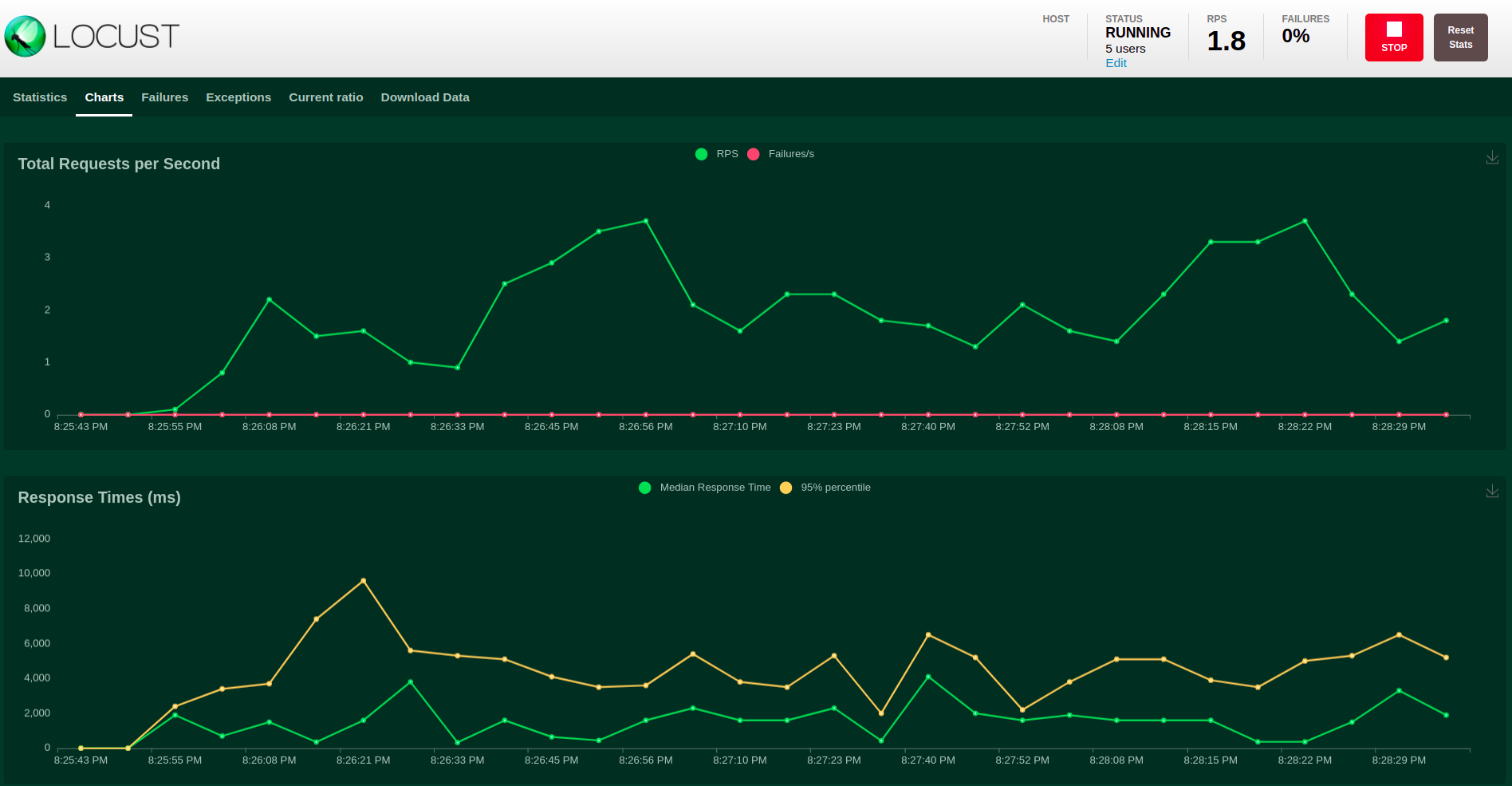
As I used the default logging configured by Locust, all the messages were sent to stderr:
[2022-04-15 23:21:27,503] 2f358f064941/INFO/locust.main: Starting web interface at http://0.0.0.0:8089 (accepting connections from all network interfaces)
[2022-04-15 23:21:27,515] 2f358f064941/INFO/locust.main: Starting Locust 2.8.6
[2022-04-15 23:25:39,949] 2f358f064941/INFO/root: Loading data into Redis!
[2022-04-15 23:25:39,950] 2f358f064941/INFO/root: Creating 400000 keys
[2022-04-15 23:25:40,123] 2f358f064941/INFO/root: Cleaning current keys
[2022-04-15 23:25:40,876] 2f358f064941/INFO/root: Current value of used_memory_human: 853.33K
[2022-04-15 23:25:40,877] 2f358f064941/INFO/root: Current value of used_memory_peak_human: 13.26M
[2022-04-15 23:25:40,877] 2f358f064941/INFO/root: Pipeline with claims_dict_keys...
[2022-04-15 23:25:45,267] 2f358f064941/INFO/root: Pipeline with m2m_tokens_dict_keys...
[2022-04-15 23:25:50,097] 2f358f064941/INFO/root: Current value of used_memory_human: 400.98M
[2022-04-15 23:25:50,097] 2f358f064941/INFO/root: Current value of used_memory_peak_human: 447.24M
[2022-04-15 23:25:50,108] 2f358f064941/INFO/locust.runners: Ramping to 5 users at a rate of 1.00 per second
[2022-04-15 23:25:50,108] 2f358f064941/INFO/root: Initializing user...
[2022-04-15 23:25:51,743] 2f358f064941/INFO/root: Initializing user...
[2022-04-15 23:25:53,741] 2f358f064941/INFO/root: Initializing user...
[2022-04-15 23:25:55,678] 2f358f064941/INFO/root: Initializing user...
[2022-04-15 23:25:57,231] 2f358f064941/INFO/root: Initializing user...
[2022-04-15 23:25:57,231] 2f358f064941/INFO/locust.runners: All users spawned: {"PerformanceTest": 5} (5 total users)Looking at Redis behavior during the load test
While the load testing was being executed, I was checking Redis through docker stats and redis-cli. The latter has the INFO command, which is quite helpful to get insights! I did the first load test locally, but it wasn't sufficient. So I also did it in an ElastiCache Redis instance on AWS.
Conclusion
When I thought I was in trouble because of the short time I had to estimate the Redis instance, Locust was there! I really believed it would consume lots of time because you have to write the scripts yourself. However, it's the opposite, even with a non-HTTP system, such as Redis. Furthermore, Locust's API is simple, and it was easy to follow for what I needed.
See everything we did here on GitHub.
Posted listening to Cliffs Of Dover, Eric Johnson 🎶.